In Qatar Verifying a vehicle’s accident history is important when considering a purchase or assessing your own vehicle’s condition. For Construction industry civil engineers and professionals involved in transportation infrastructure, understanding a vehicle’s accident history is much important before purchase any car.
The following images show the step-by-step procedure to check vehicle accident history in Qatar using the new Metrash application
Step 1: Open the Metrash App
Log in using your QID and password.
Download the Metrash app on your smartphone.
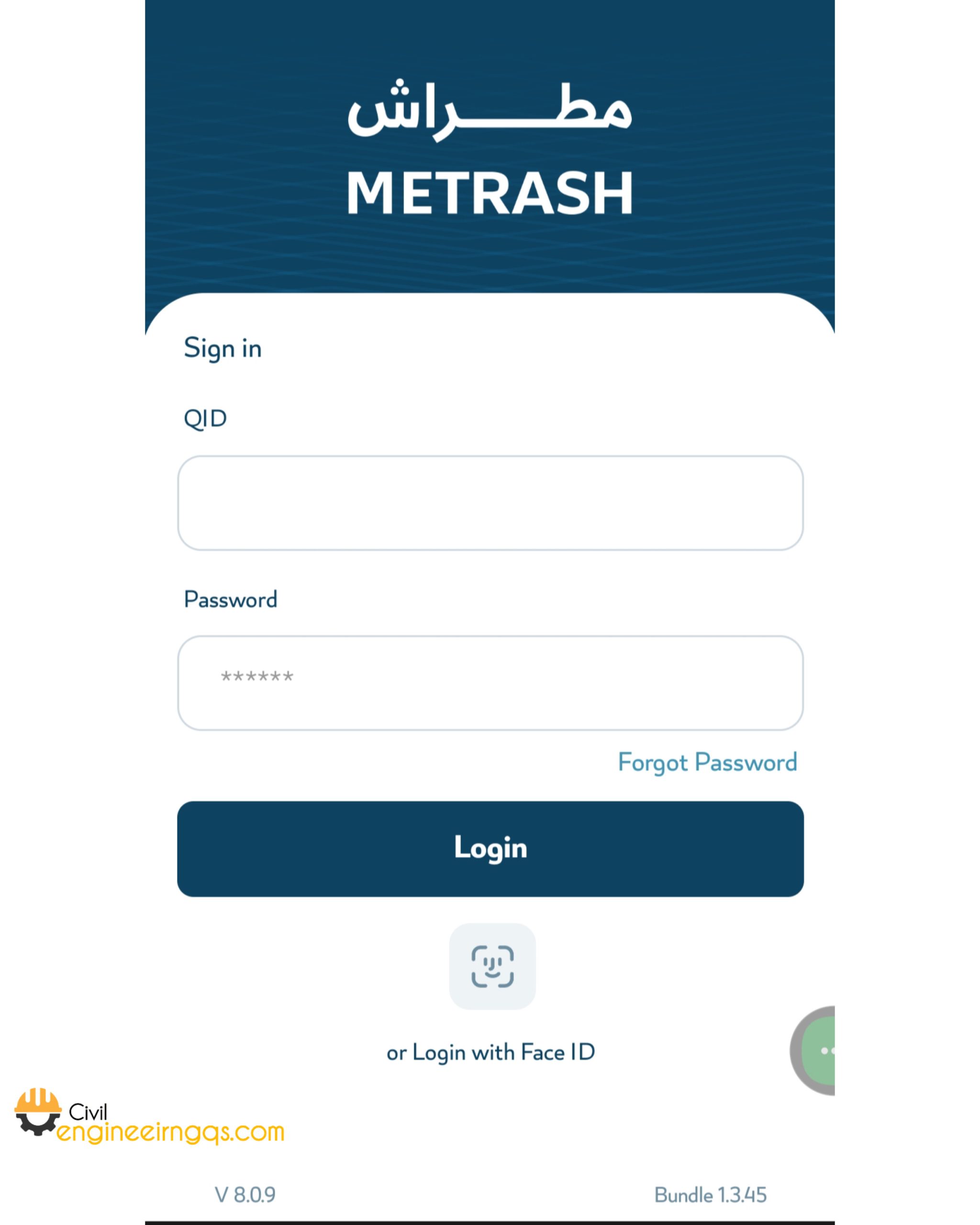
Step 2: Select Service Type
Scroll Down & Choose the “Enquiry” option.
And choose the “Service Type” as shown in the image
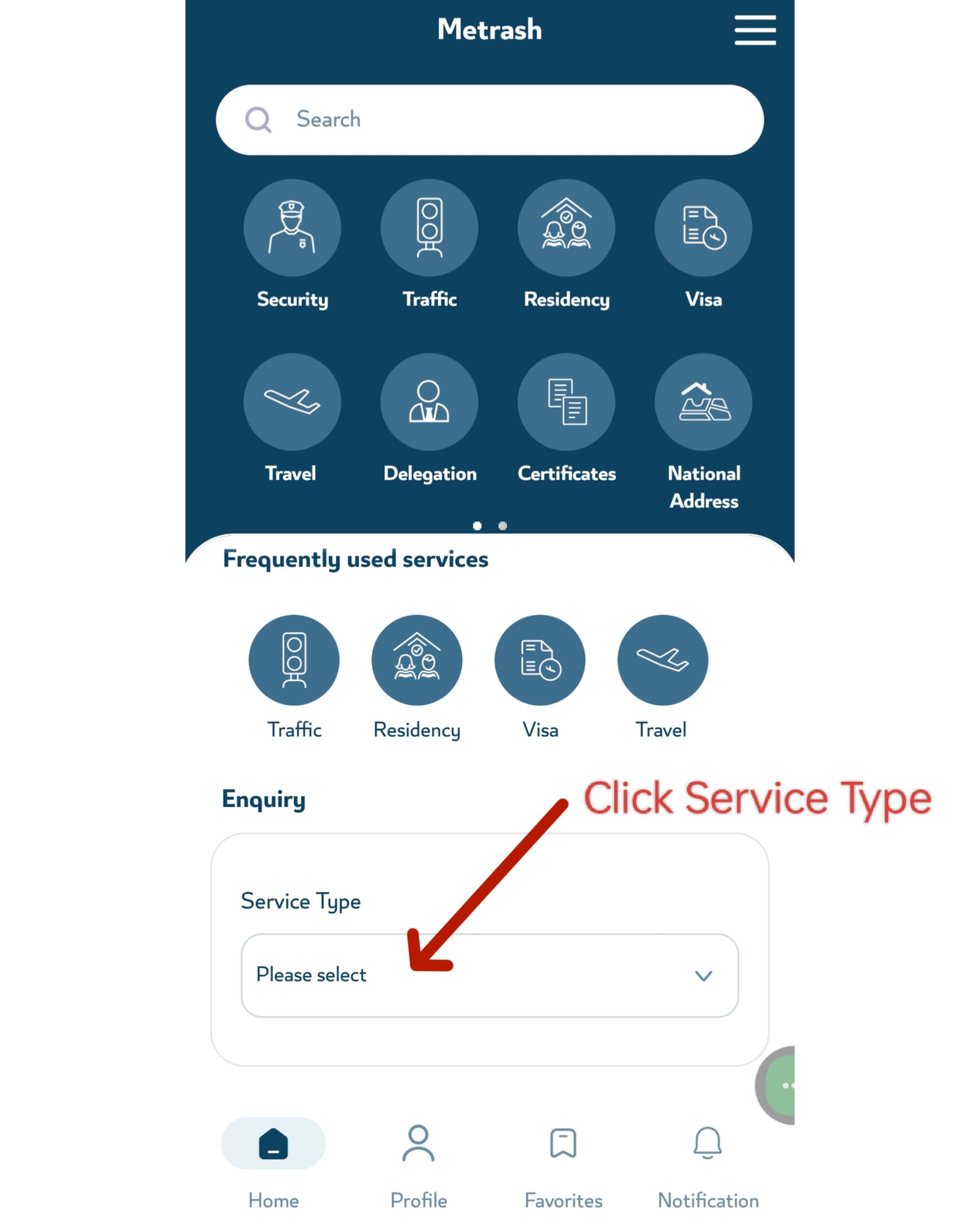
Step 4: Select the Vehicle
You will see a list of vehicles registered under your QID.
Select the vehicle you want to check the accident history for.
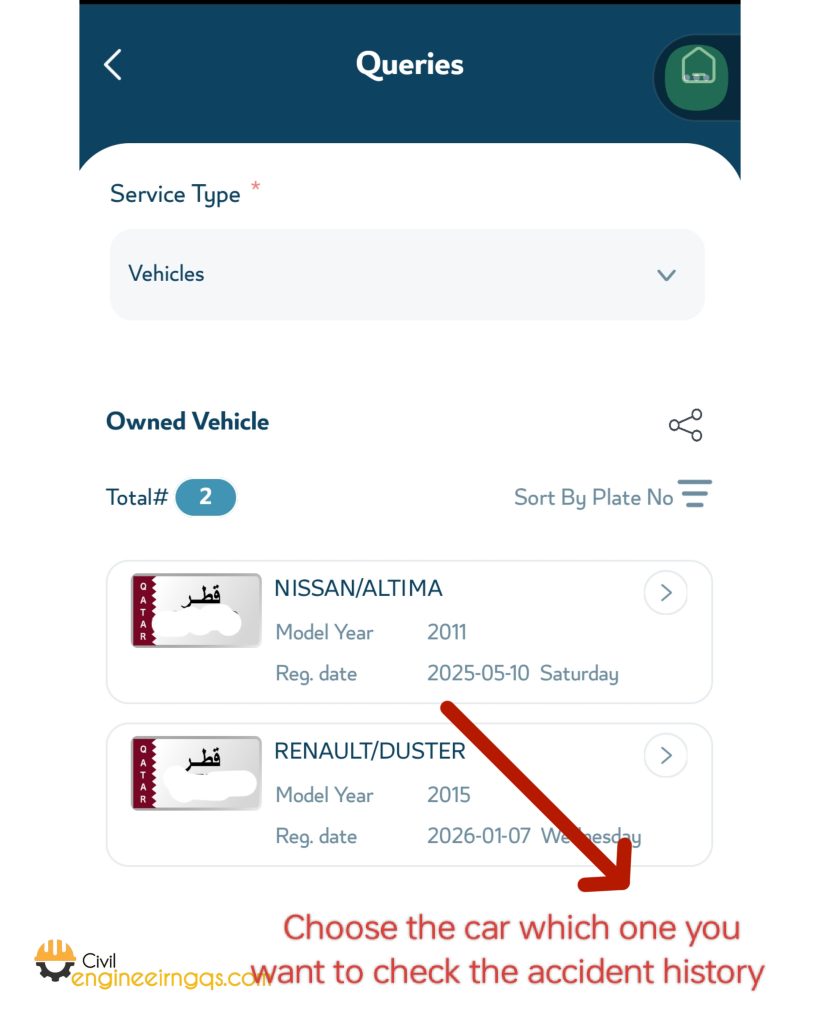
Step 5: View Vehicle Accident History
Choose the “Accident Statistics” in the Bottom as shown in image
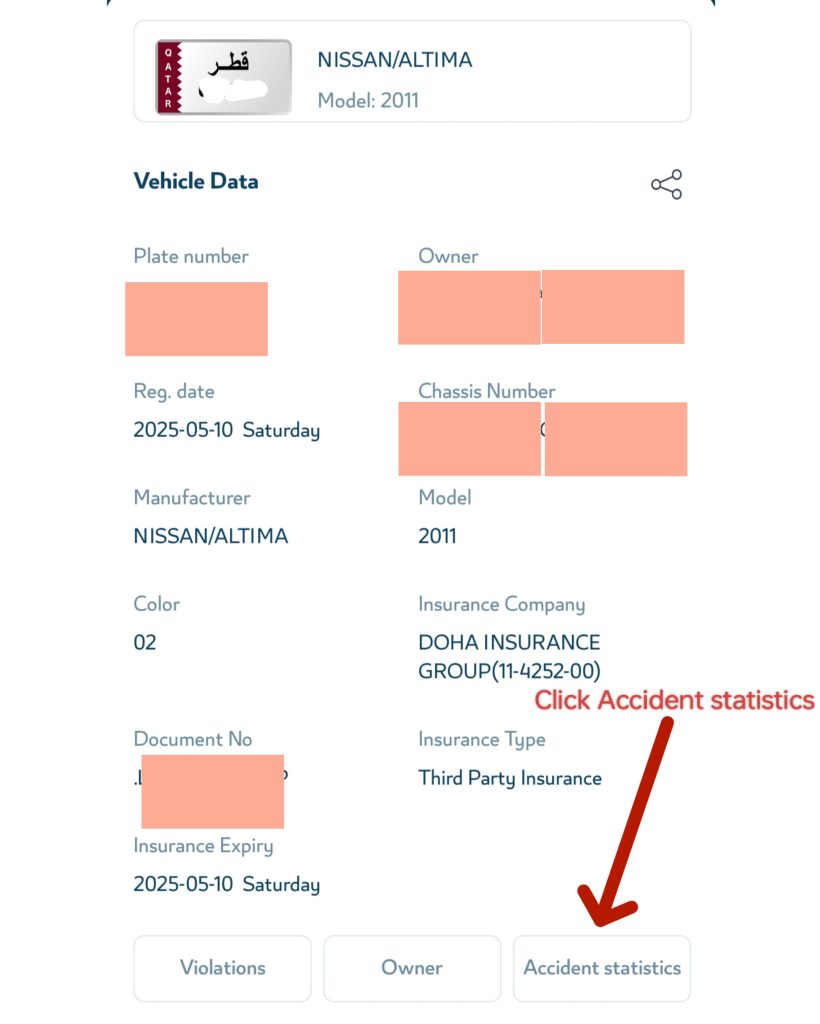
Step 6: View Vehicle Accident History
Accident Statistics: It shows if the vehicle has had any accidents, categorized as Simple or Complex.
The app will display details of the selected vehicle, including:
Plate Number
Manufacturer & Model
Year & Color
Registration Details
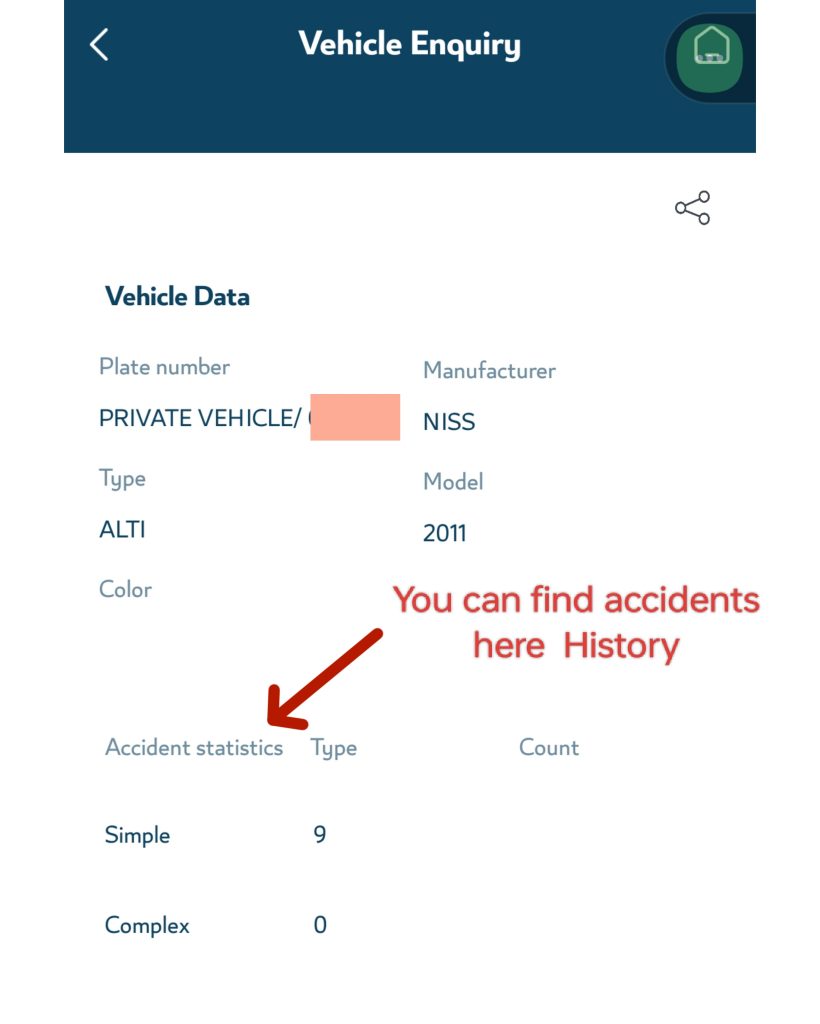


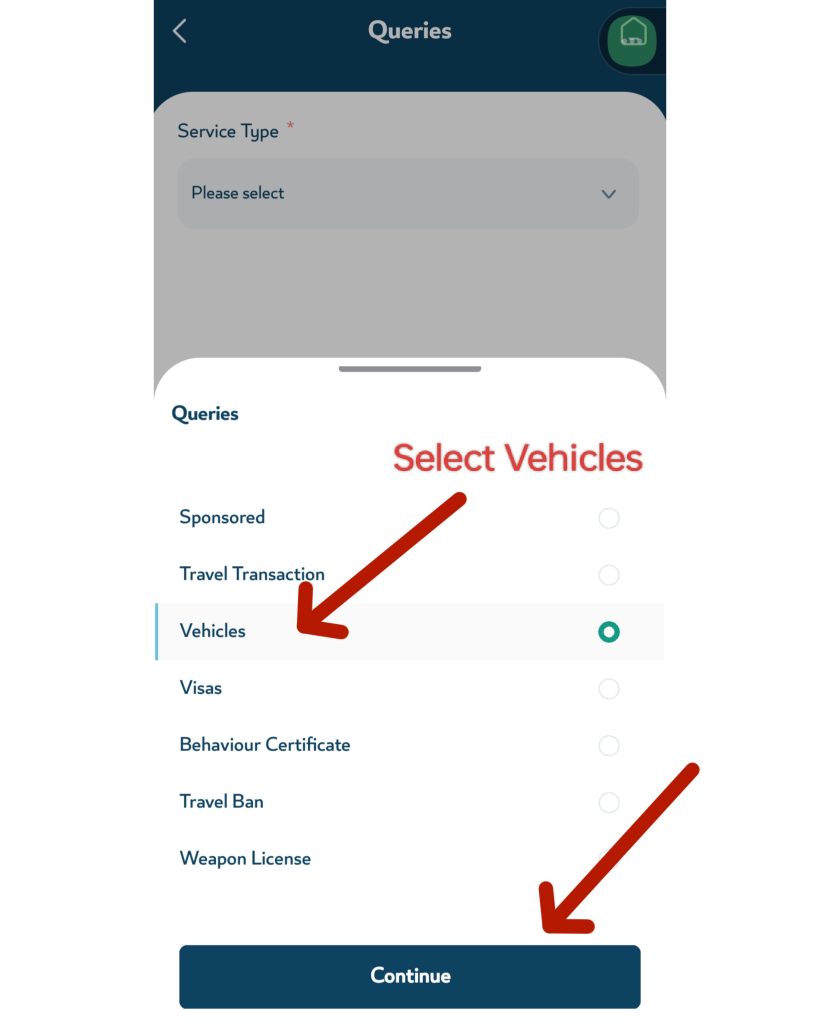
Good information,it’s possible only we owned vehicles,old app had a feature to get accident history with help of chassis number.do you have any idea