If you are working as a engineer (civil, electrical, mechanical, etc) in Qatar, you must register with UPDA (MMUP). This is a legal requirement by the Ministry of Municipality. Without this certificate, you cannot work as a licensed engineer in Qatar.
✅ Benefits of UPDA Registration:
It is required to work legally as an engineer in Qatar
It shows you are a qualified and approved engineer
It helps you get better job opportunities and work on government or big private projects
HOW TO APPLY / RENEW UPDA (MMUP) CERTIFICATE IN QATAR STEP BY STEP PROCEDURE
REQUIRED DOCUMENTS FOR NEW APPLICATION
1. Valid Qatar ID
2. Engineering Degree certificate (With MOI Attestation)
3. Consolidated mark sheet (or) mark sheets for all semesters (With MOI Attestation)
4. Work Experience Certificates
5. Training Course Certificates
6. Police Clearance Certificate
7. Updated Resume
8. Latest Photo
9. Passport copy
REQUIRED DOCUMENTS FOR RENEWAL
1. Last Engineer Registration Certificate or ID
2. Experience certificate
3. Degree Certificates
4. Qatar ID
5. Latest Photo
6. Updated Resume
Prepare the above documents then open the website https://www.mme.gov.qa/
The following image shows the Approval & renewal application procedure for the UPDA/MMUP certificate.
Open the website and login through your TAWTHEEQ account

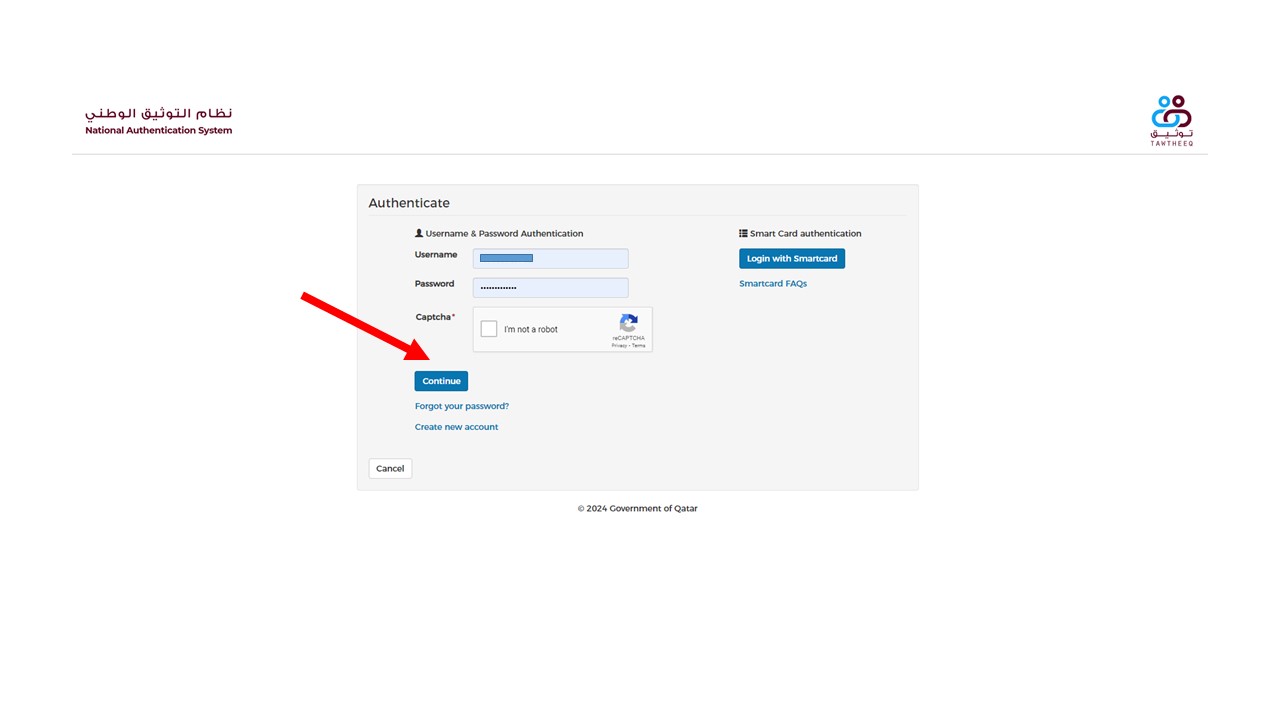
Then click E-service / Electronic Service
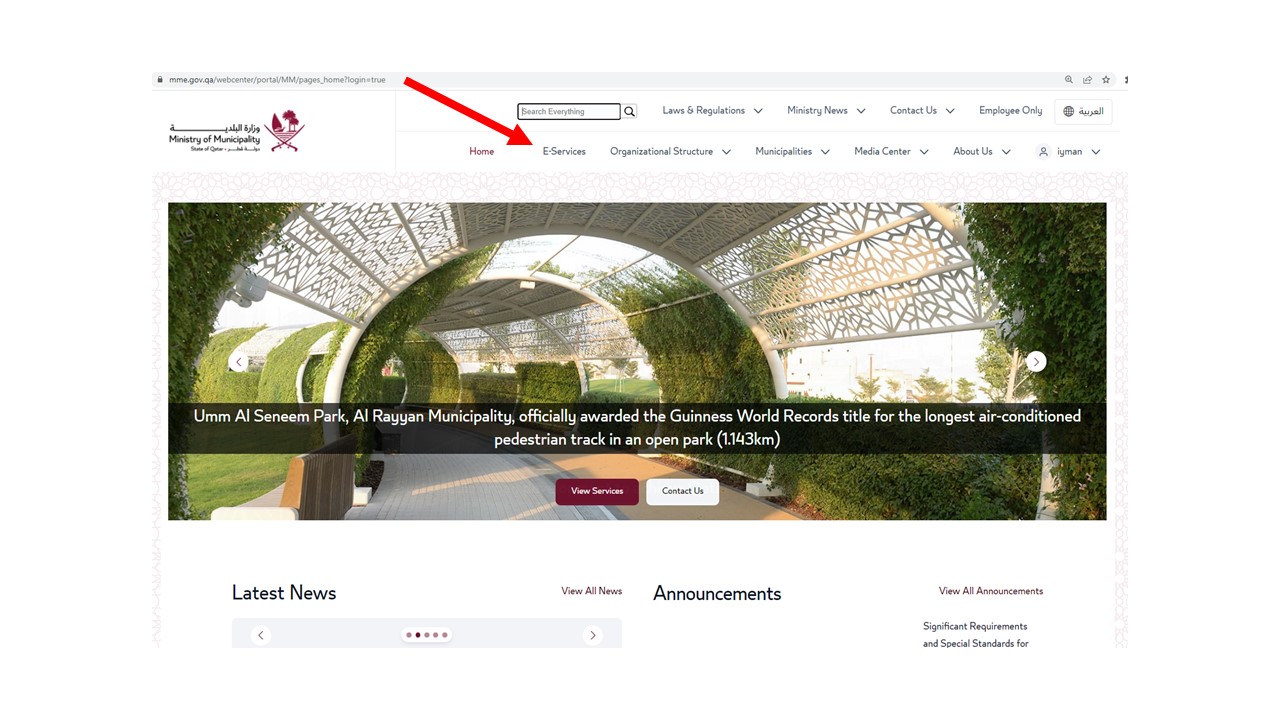
Search or scroll down to find as “Registering and following up on applications for registration of engineers in the committee” Then Follow the images
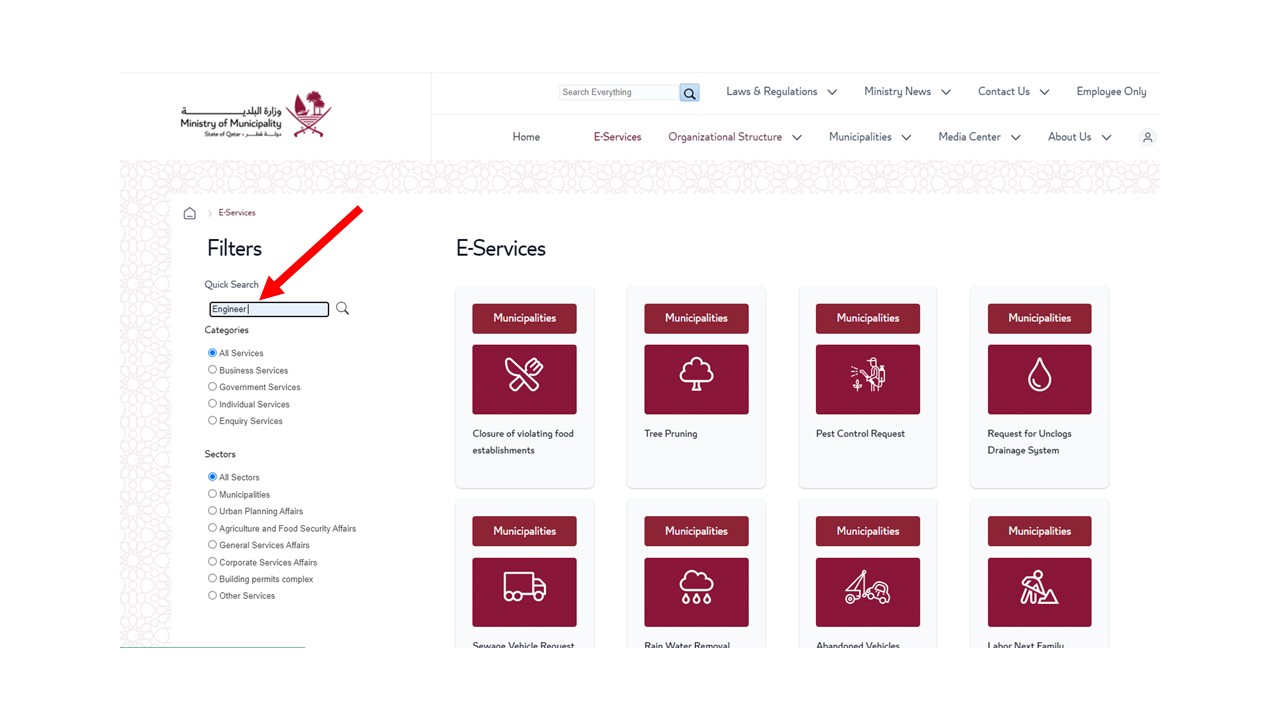
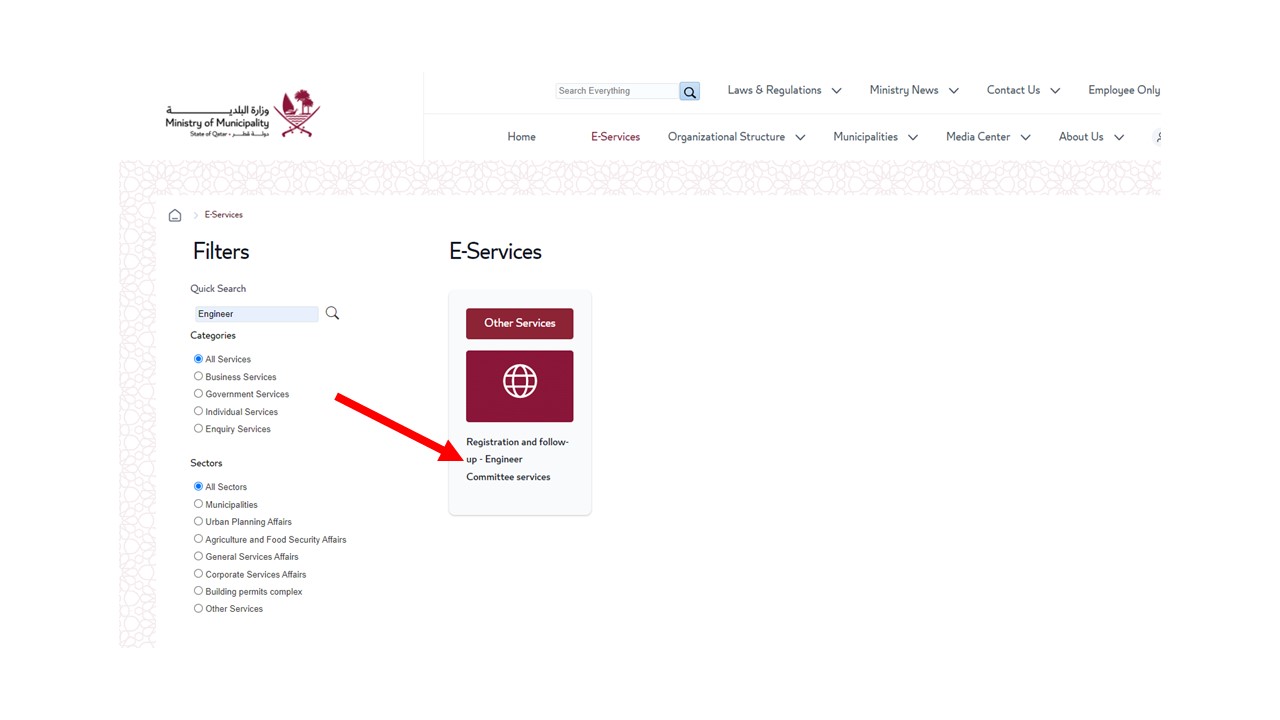
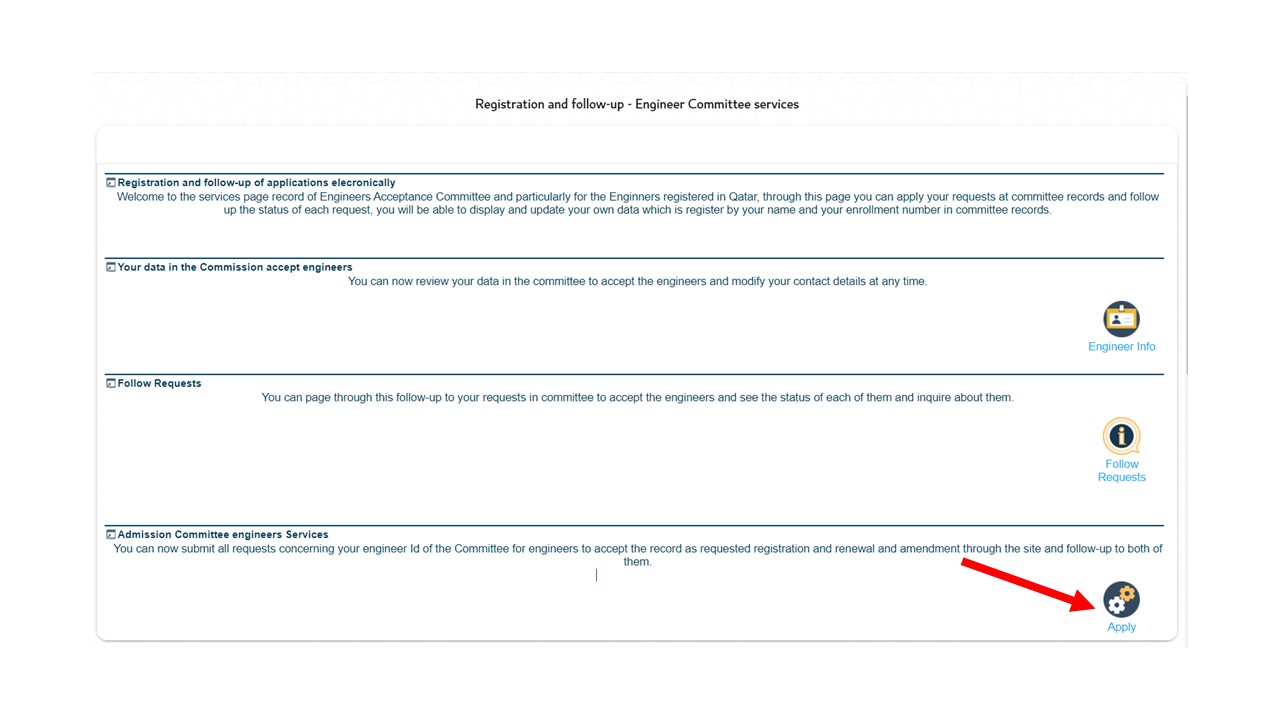
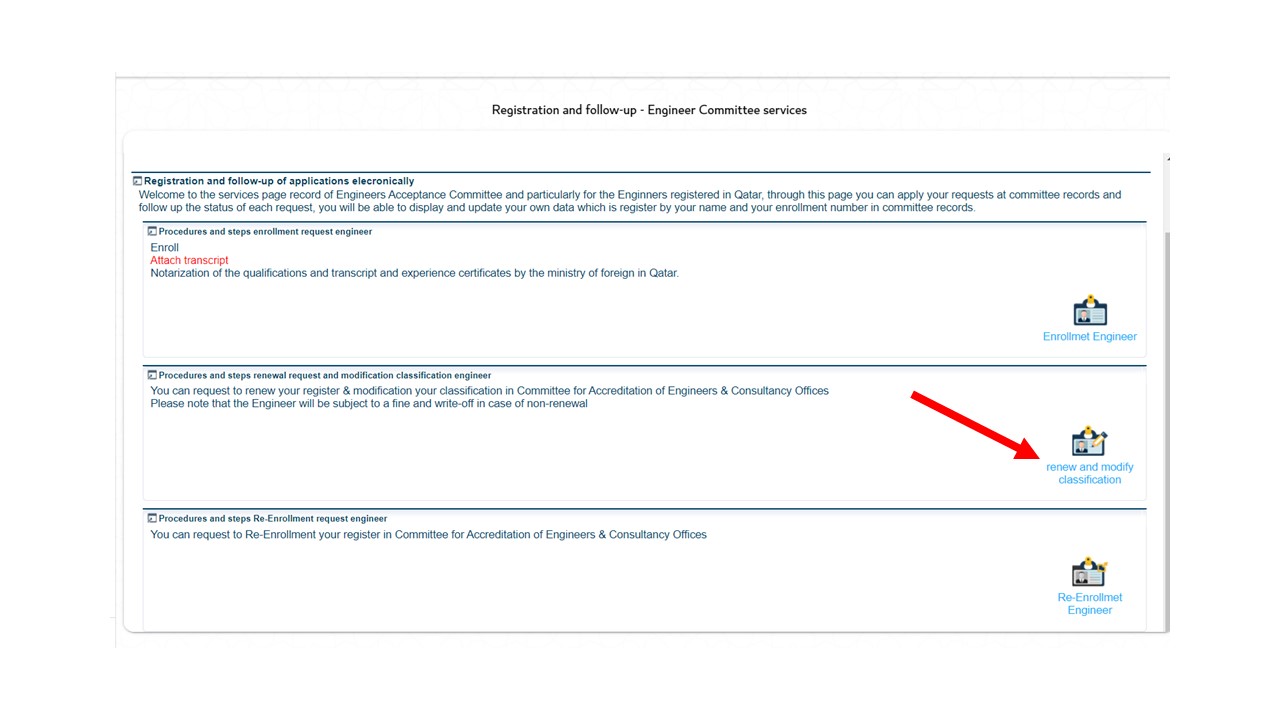
After this step, Follow the mme.gov.qa Website instructions to upload the required documents.
For Renewal :- Once submitted your documents, if its approved with in couple of days you will receive an message from BALADIYA for the Renewal payment with link.
Pay the renewal fee, which is 200 Qatari Riyals (QAR). You can make the payment online using the available payment methods.

